Log
This tab defined th parameter to store the received NMEA data into a text file.
On this tab information windows and the log icon may appear within the task bar of windows to demonstrate the final appearance at the GPS client program.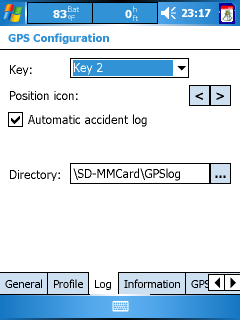
Key
Defines the hardware key of the Pocket PC starting and stopping the log of NMEA data. Is no key specified then the log function is disabled for the corresponding profile and all further input of this tab is disabled. Additionally the log icon within the task bar will disappear.
Using the GPS client program the log icon appears only when logging is active.
● Logging may be alternatively stopped by touching the log icon with the stylus.
Position icon
Adjust the position of the log icon within the task bar of Windows.
Automatic accident log
Is this option activated a log may start automatically when a strong brake is recognised by the GPS receiver. At this case the minute before this break will be also recorded.
Directory
Specifies the directory where the recorded log files will be stored.
● The button next to the input field allows to search for a specific directory or to create a new directory.
» Information
|