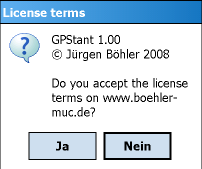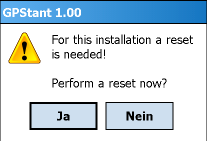GPStantInstallation1. Copy the downloaded cab-file into a directory of your choice in your Pocket PC.
4. Do only install this driver into the device. 5. Perform a reset to finsih the installation.
6. Configure GPStant according the user manual. After a successful installation of GPStant the cab-file may be deleted on the Pocket PC without limiting the functionality of GPStant. During installation of GPStant the following four files are installed: Within the directory
|
||||||